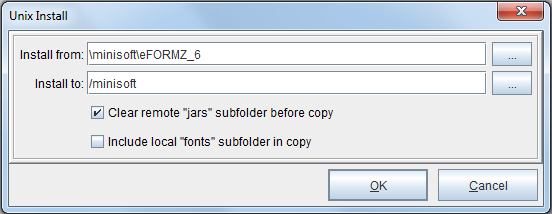Installing eFORMz on Unix
Requirements
eFORMz requires the following for Unix environments processing the eFORMz merge:
Java – Release 1.8 (or greater)
Installation and Upgrade Instructions
Guide for a linux install –eFORMz Linux Install
The following instructions assume you have already installed eFORMz on your PC. The eFORMz Composer will be used to install the needed components on your Unix system. Use your administrative tools to create a user for the eFORMz service. In the following steps ‘eformz’ is the name used.
1. From your host machine login as Administrator (root) and create the following directory:
mkdir minisoft
2. Create a Minisoft user account (enter password at prompts):
useradd minisoft; passwd minisoft
Change the attributes of the Minisoft directory to the following:
chmod 755 minisoft chown minisoft minisoft
3. Open the eFORMz Composer on your PC and select the Host Tools menu. From the menu selection select Unix > Install eFORMz.
4. The Unix logon screen will appear. Enter your host IP address, user name, and password and then click Connect. If using a Secure Shell account, check the Use SSH option and identify the known_hosts file if necessary.
5. The Unix Install dialog box displays. By default, the eFORMz_6 folder is the directory eFORMz will be selecting the installation files from. The default install directory on your host system is the minisoft directory under root.
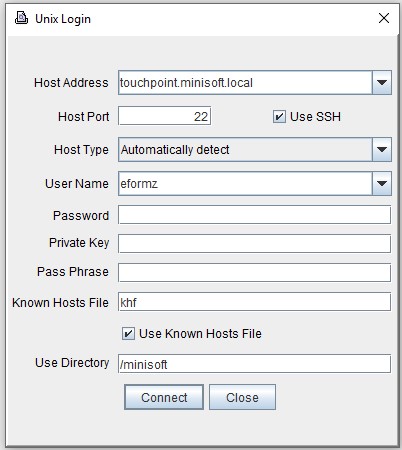
6. Click OK to start the installation process. NOTE: If you change the default install location of the Windows piece, \minisoft\eFORMz_6, the “Install From” field needs to be updated. Without updating this, you just get a couple folders populated on the host.
7. The Progress dialog box will display. When the installation is complete you will return to the eFORMz Composer main window.