ZPL incorrectly printing accented characters
Accented letters on shipping labels are not printing correctly. For example, Colis accélérés (French for Expedited parcels) might appear as:
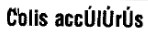
The fastest way to correct this problem usually is to insert a ZPL instruction to specify the international character set 27 at the beginning of the ZPL document.
- Identify the variable that contains the ZPL code.
- Add an Insert String function adding ^CI27/r at position 0. It should be the last function on the variable:
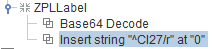
This solution requires your thermal printer to support Zebra Code Page 1252. If this does not resolve the issue, please contact support@minisoft.com and send the project and ZPL.
